.
YES, you CAN get the original special-edition hardback, paperback, and ebook versions of Gore Point (book 1) as part of the City of Fire (book 2) Kickstarter campaign, as well as adding the Gore Point audio commentary. Step-by-step instructions are below.
Choose one:
- I haven’t backed the Kickstarter yet, but would like to get both books (Gore Point and City of Fire) when I do.
- I already backed the City of Fire Kickstarter but would now like to ADD Gore Point to my existing pledge (or otherwise change my pledge).
SCENARIO 1:
I haven’t backed the Kickstarter yet, but would like to get both books (Gore Point and City of Fire) when I do.
STEP 1: Go to the project page and click “Back this Project”
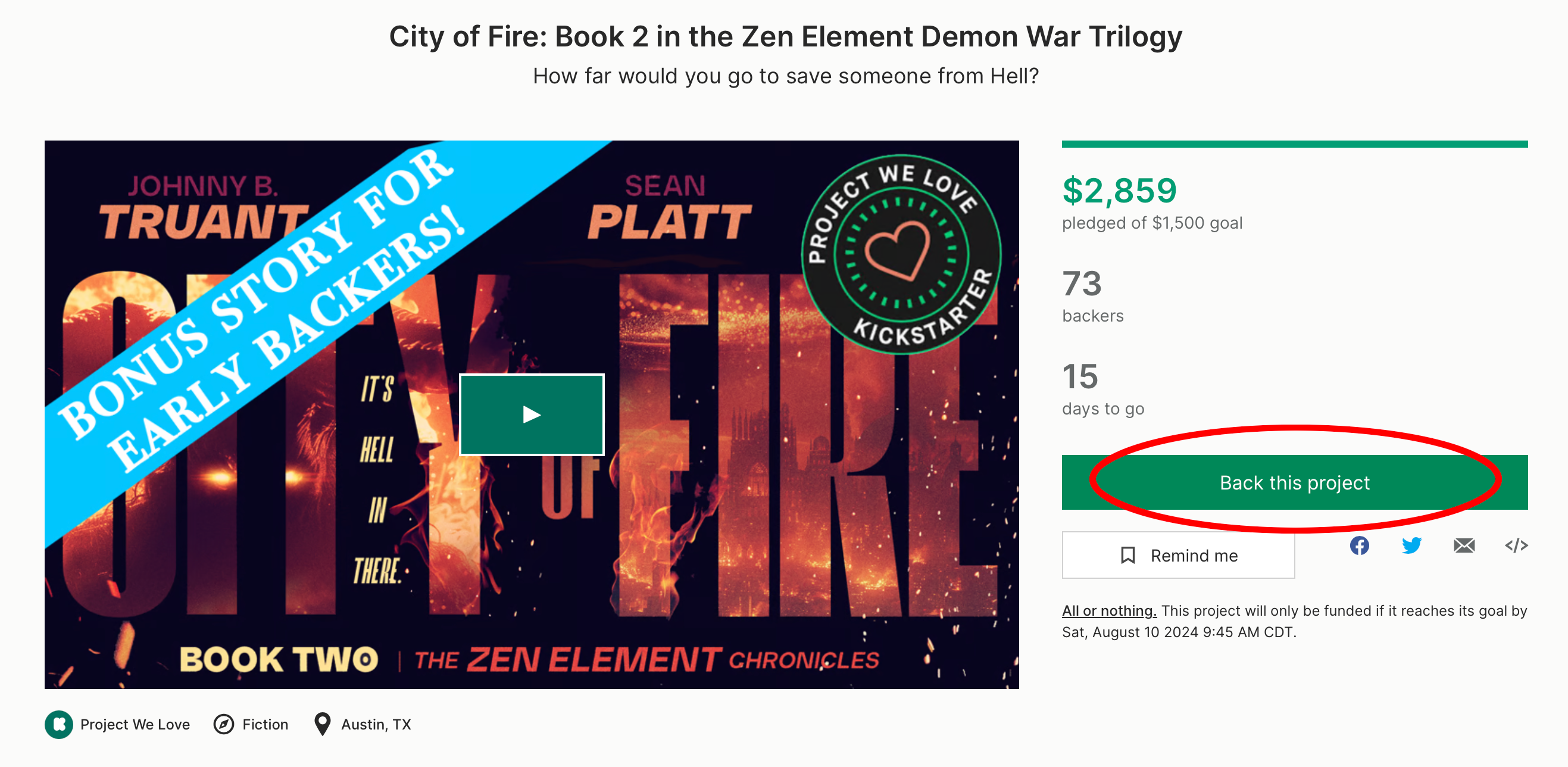
.
STEP 2: Browse through the list of reward tiers and click anywhere inside the box for the one you’d like.
NOTE: I’ll select the “ebook only” tier for this example, but you should scroll through the list and choose whichever tier you want.
NOTE: All reward tiers center around City of Fire (book 2). You’ll add Gore Point (book 1) to your reward tier in the next steps. You can’t get Gore Point here without first choosing a tier for City of Fire.
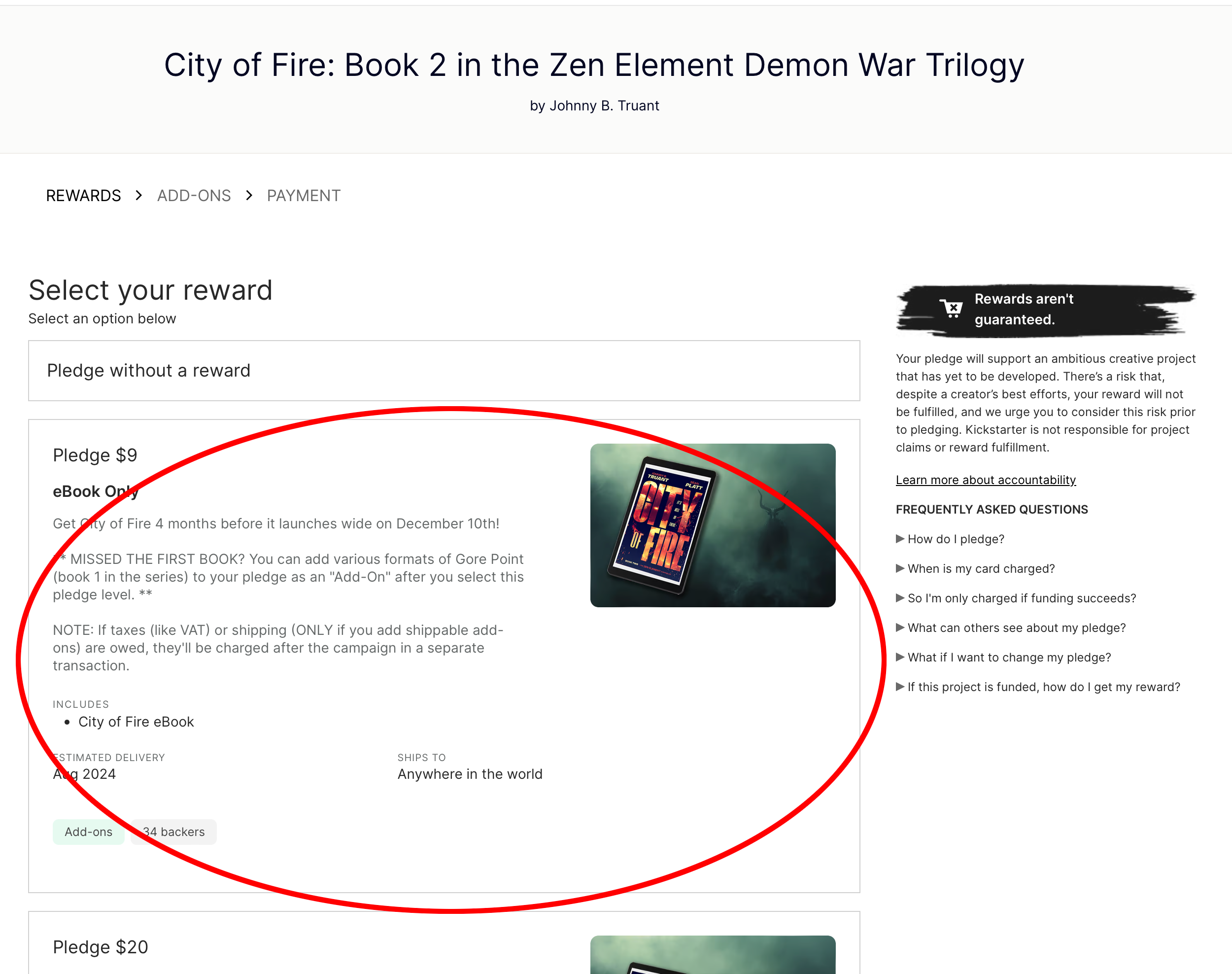
.
STEP 3: Clicking your desired pledge level will “light up” the green pledge button. Go ahead and click that now.
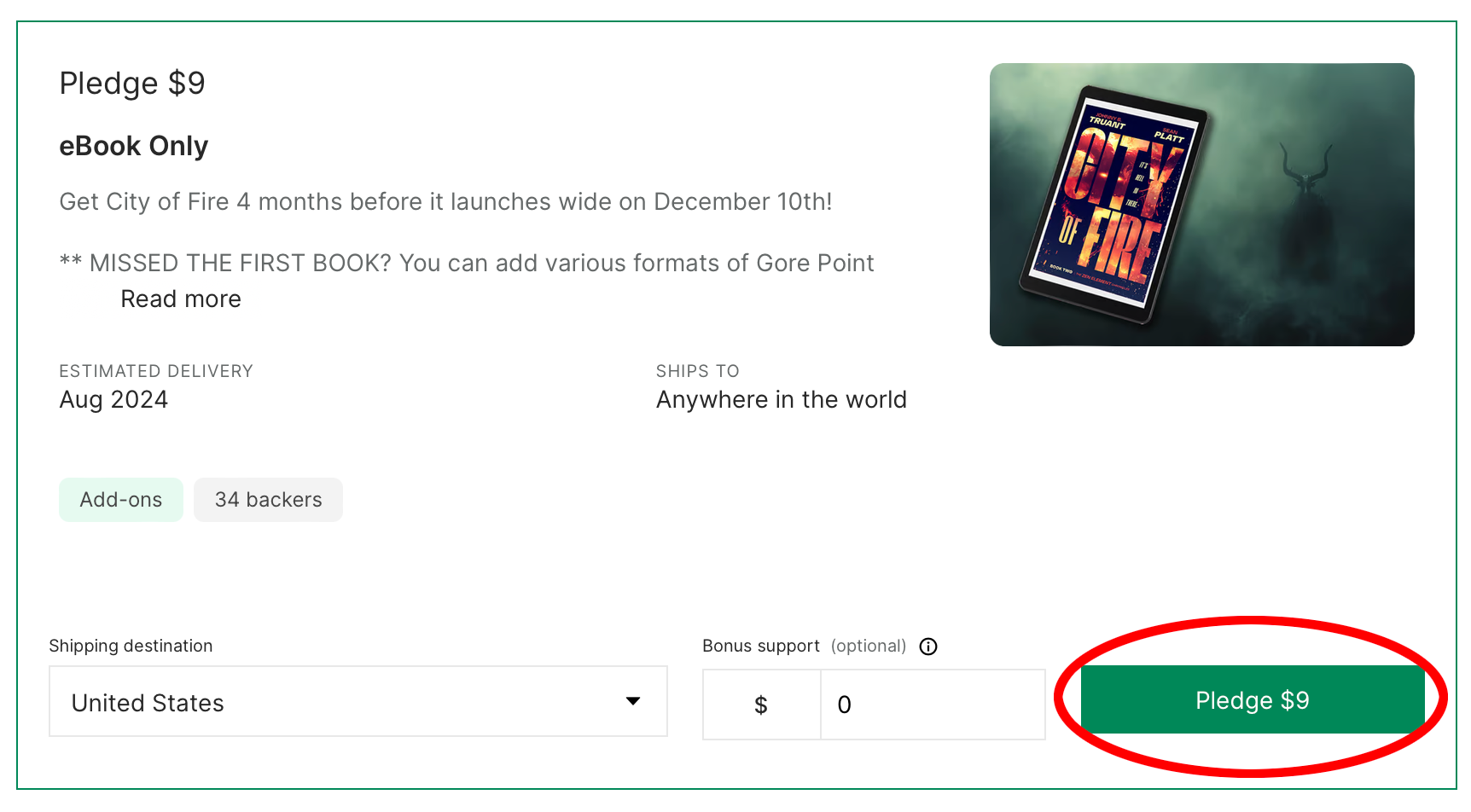
.
STEP 4: On the next screen, you’ll see a list of “ADD-ONs” below the pledge level you selected in Step 3. You can add as many of these as you’d like by clicking the green “ADD” button next to each item. Be sure to click “CONTINUE” at the bottom right after selecting your Add-Ons.
NOTE: In the example below, I’ve circled the button for the Gore Point ebook, but if you scroll down you’ll see that you can also get the paperback, special-edition hardback, commentary, and more (including extra copies of City of Fire, which are additional to the books that are already included in your pledge level).
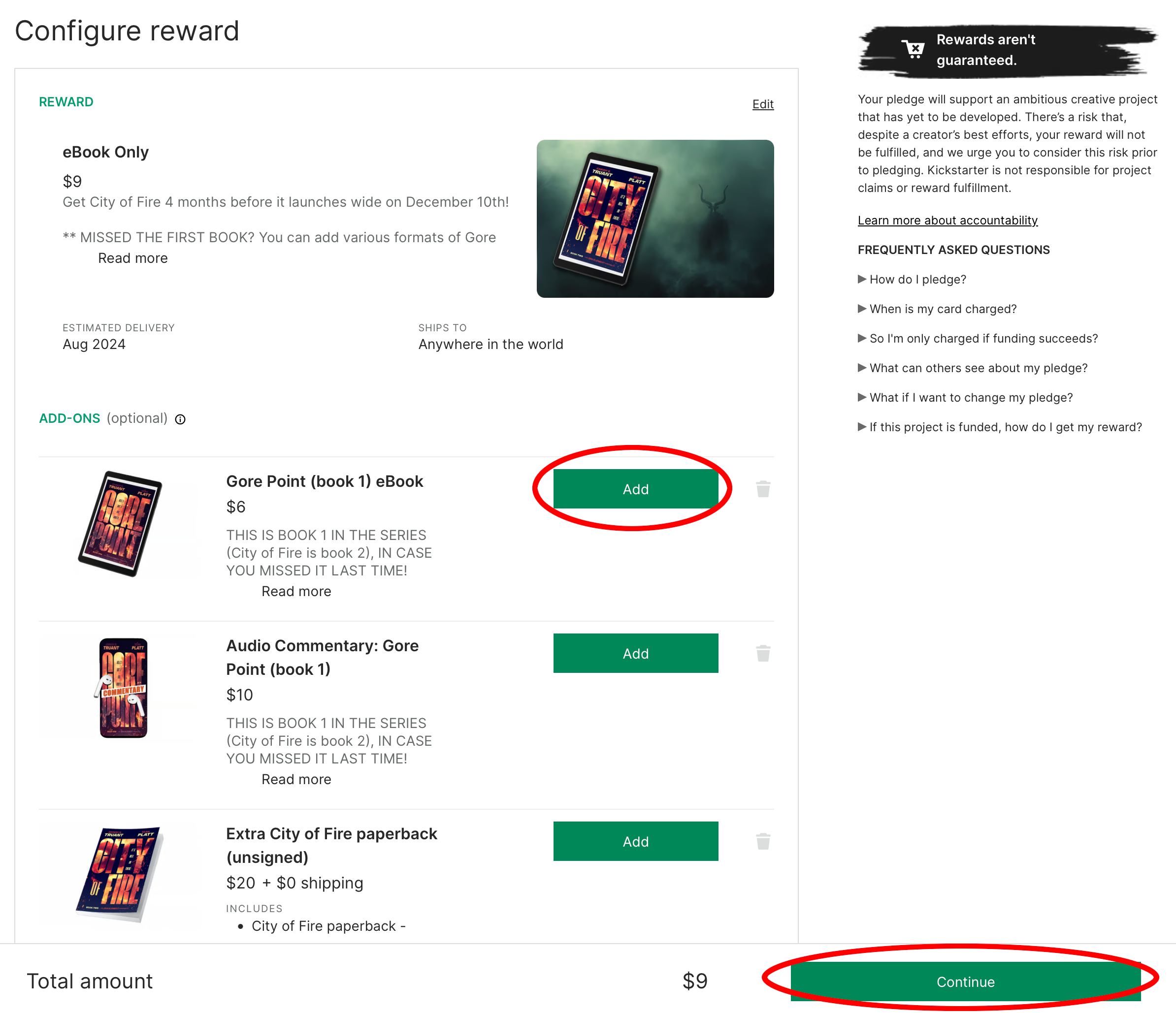
.
STEP 5: You will then be taken to a final screen to confirm your payment information and submit your final pledge, complete with add-ons. BE SURE TO CONFIRM AND FINALIZE PAYMENT.
And that’s it! You’re all done. Thanks for your support! 🙂
Click here to return to the City of Fire Kickstarter campaign.
.
.
SCENARIO 2:
I already backed the City of Fire Kickstarter but would now like to ADD Gore Point to my existing pledge (or otherwise change my pledge).
STEP 1: Return to the campaign page.
Because you’ve already backed the campaign, you will now see a banner above the project name that wasn’t there before you pledged. It will tell you that you’re a backer of the project and list your pledge amount. Click the green “Manage Your Pledge” button on the right side of that banner to change your pledge, including adding new Add-Ons (like the Gore Point books).
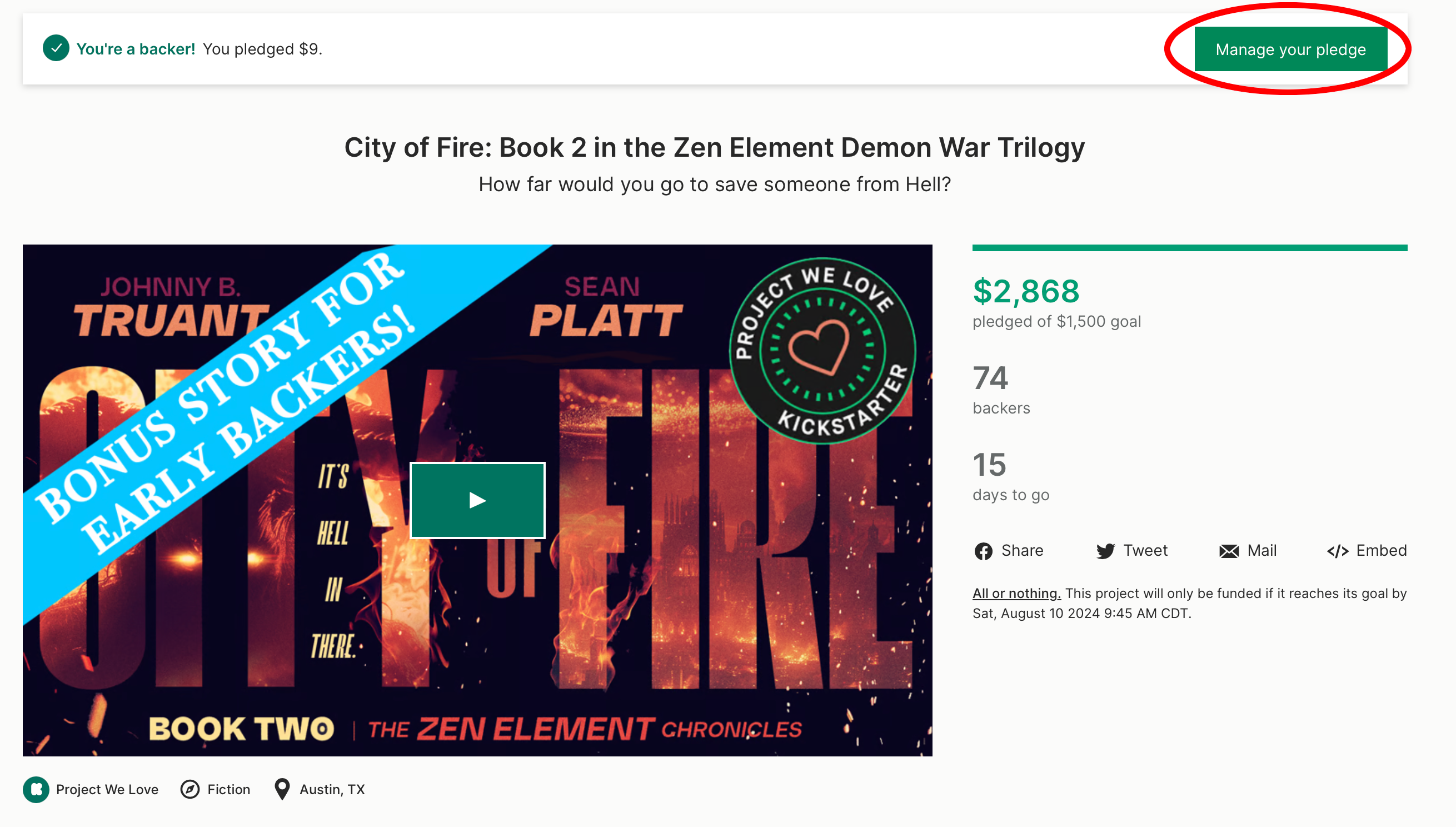
.
STEP 2: Kickstarter will show you your current pledge information. At the bottom, click the purple “Change Your Pledge” button.
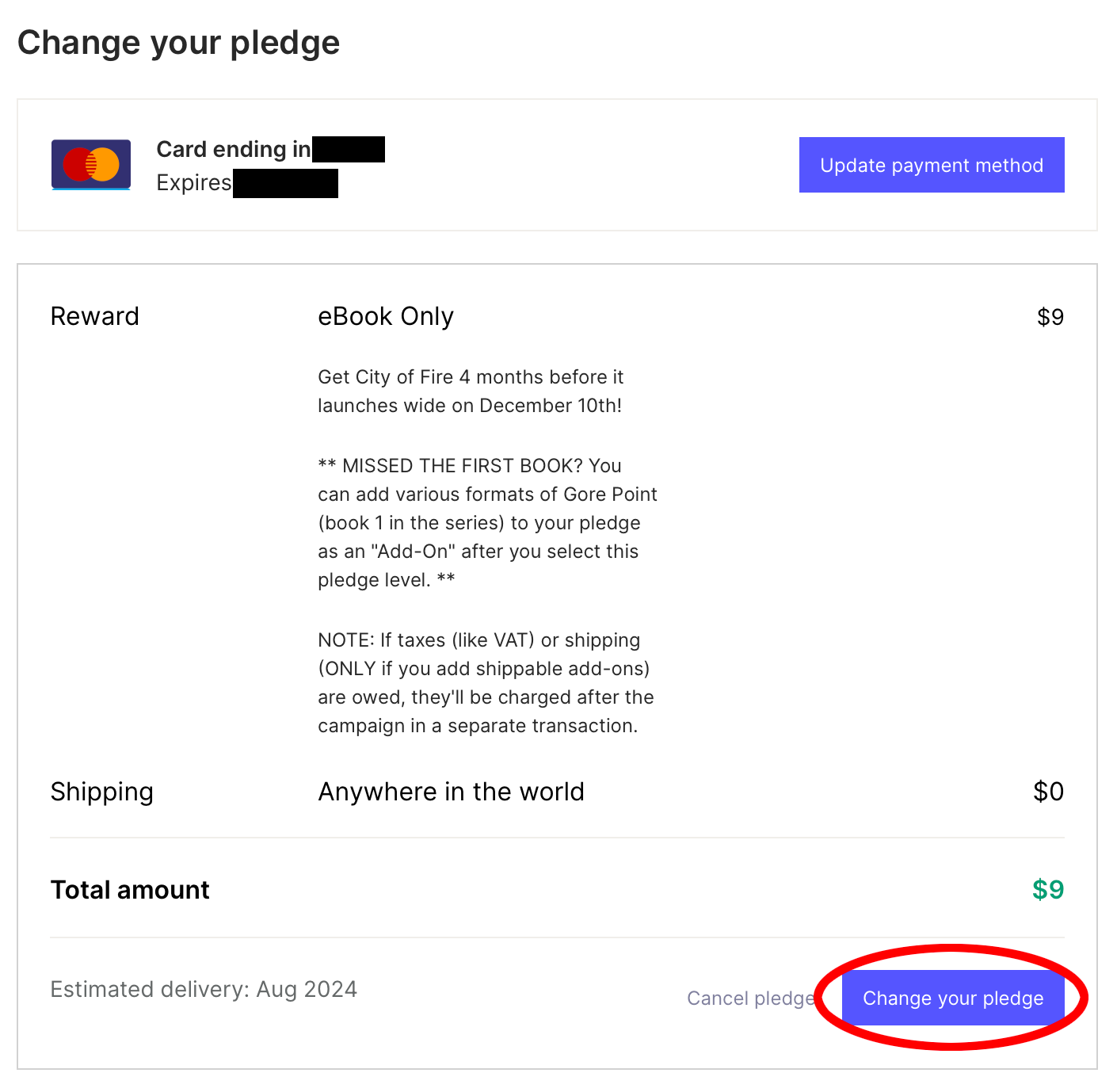
.
STEP 3: On the next screen, you can choose to CHANGE YOUR BASE PLEDGE LEVEL FOR CITY OF FIRE or you can choose to RE-CONFIRM YOUR CURRENT PLEDGE LEVEL.
- If you would like to choose an entirely different pledge level (example: If you want to upgrade from the “ebook only” tier to a tier containing a signed hardback), scroll down and click on whichever new tier you’d like.
- However, if you ONLY want to select add-ons to go with your same pledge level, click the green button inside the currently-selected tier (labeled “Your Selection”).
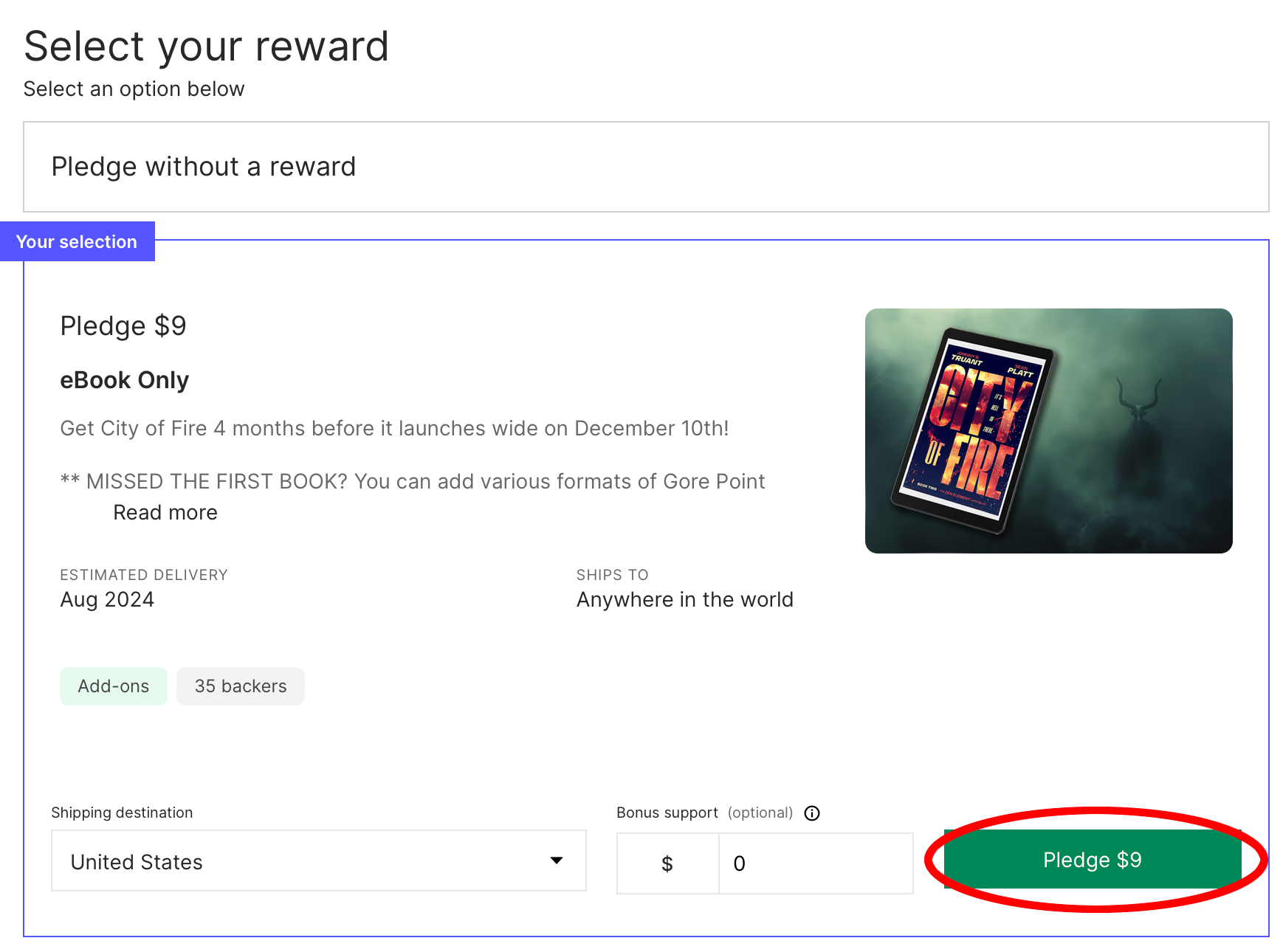
.
STEP 4: On the next screen, you’ll see a list of “ADD-ONs” listed below the pledge level you selected in Step 3. You can add as many of these as you’d like by clicking the green “ADD” button next to each item. Be sure to click “CONTINUE” at the bottom right after selecting your Add-Ons.
NOTE: In the example below, I’ve circled the button for the Gore Point ebook, but if you scroll down you’ll see that you can also get the paperback, special-edition hardback, commentary, and more (including extra copies of City of Fire, which are additional to whatever is in your pledge level).
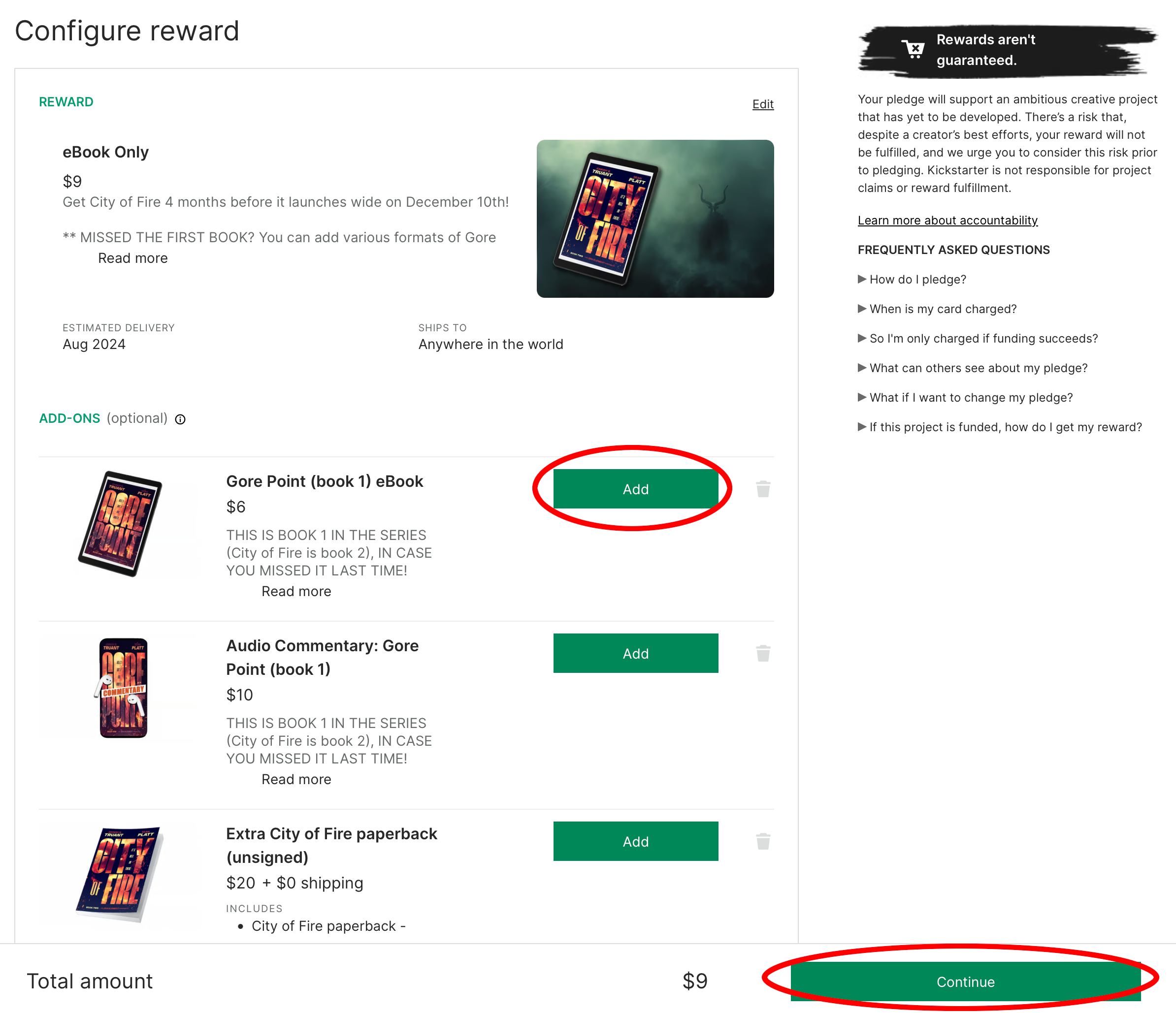
.
STEP 5: This will take you to a final screen to confirm your payment information and submit your final pledge, complete with the new Add-Ons. (In the screenshot below, we’ve now added the Gore Point ebook as an Add-On versus the original pledge.) Be sure to click “Confirm Changes” and then finalize payment before leaving the site.
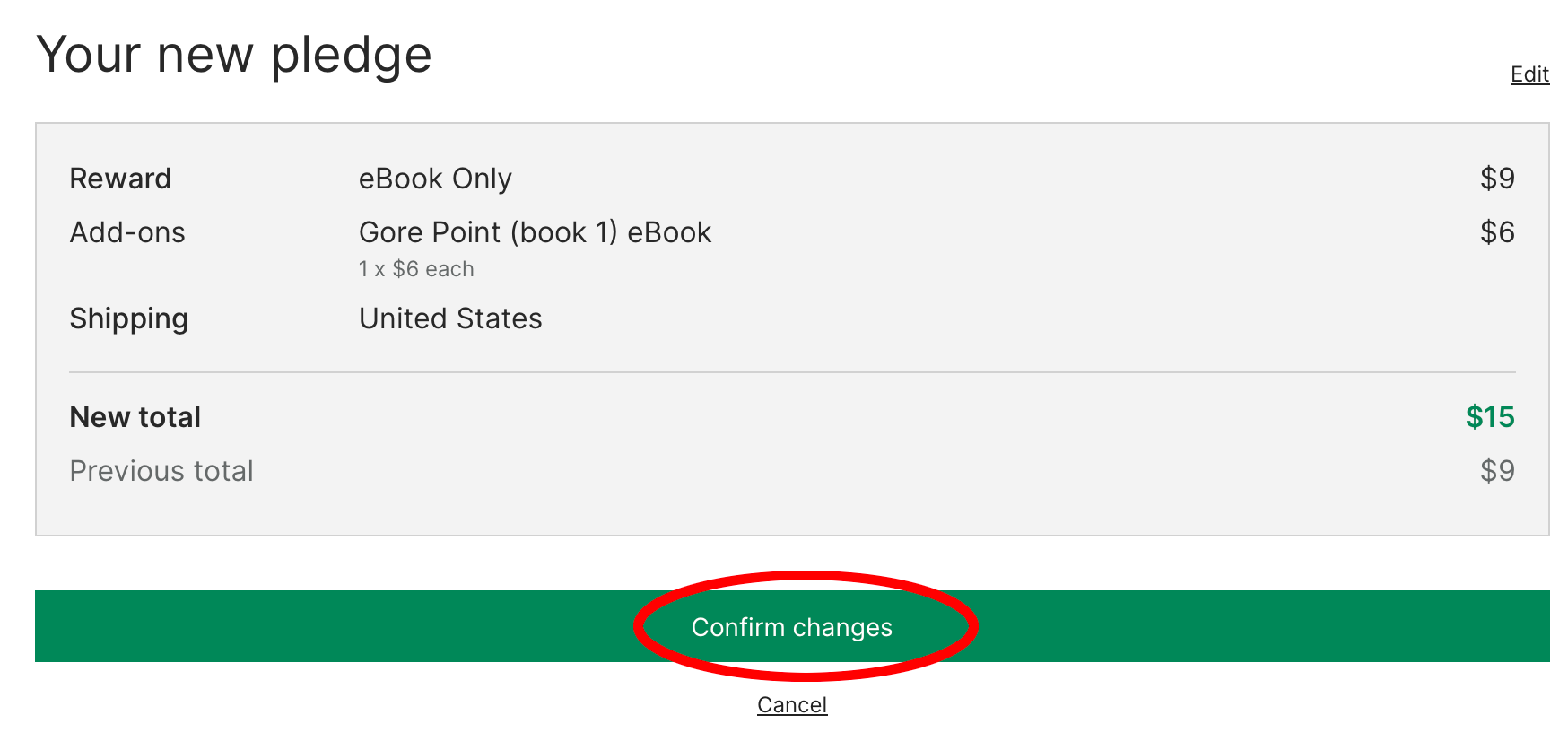
.
And that’s it! You’re all done. Thanks for your support! 🙂
Click here to return to the City of Fire Kickstarter campaign.
